Transparent cutouts for your photoshop creations.
2K+
Rank of the subreddit on Reddit
217.78 K
Number of subscribers to the subreddit on Reddit
Art
Tag of the subreddit
1. Photoshop Tutorial Websites: Promote websites like Adobe's official Photoshop tutorial page or other popular tutorial platforms like YouTube channels dedicated to Photoshop techniques, as users may need to learn how to use cutouts in their creations. 2. Graphic Design Communities: Promote other graphic design - related subreddits or online forums where users can share and get inspired by cutouts, such as r/graphic_design. 3. Stock Photo Websites: Highlight stock photo websites that may have a good selection of images suitable for creating cutouts, like Shutterstock or Pixabay. 4. Digital Art Marketplaces: Promote platforms like Etsy or DeviantArt where users can sell or showcase their creations made with cutouts. 5. Image Editing Apps: Promote mobile or desktop image editing apps in addition to Photoshop that can also work with cutouts, such as GIMP or PicsArt.
1. Do not post or share personal information: Avoid posting or sharing anyone's personal information, including social media pages and screenshots with visible names. If you find a user posting personal information, please contact the administrators. 2. Do not repost deleted/removed information: If information was deleted due to containing personal information or inappropriate content, do not repost it. 3. Maintain politeness: Avoid being intentionally rude. Maintaining politeness can enhance the overall civility of the community. 4. Avoid personal attacks: Refrain from personal attacks on other commenters. Ad hominem and other distracting attacks do not add value to the discussion. 5. Avoid initiating or participating in flame wars: If you encounter a dispute, do not engage in flame wars. You can express your stance politely by quoting or linking to the rules. 6. Do not provoke or incite: Avoid provoking or inciting others, as these actions do not contribute to the discussion.